Welcome, it’s great to have you here.
In this tutorial, you are learning about the workflow of Git, its commands, branches, and various demo videos. The tutorial will also help you learn about several features of Git like tracking history, backups, and scalability, and even help you prepare for a Git interview.
What is Git?
Git is the most widely used modern version control system in the world today. It is a free and open-source version control system used to handle small to very large projects speedily and efficiently. Git is used to track changes in the source code, enabling multiple developers to work together on non-linear development.



Free and Open Source
Git is released under the GNU General Public License version 2.0, which is an open-source license.
Small and Fast
Git is fast. Speed and performance have been the primary design goals of Git from the start. In many of these common version control operations, Git is one or two orders of magnitude faster than SVN, even under ideal conditions for SVN. Git is written in C.
Branching and Merging
Git allows and encourages you to have multiple local branches that can be entirely independent of each other. The creation, merging, and deletion of those lines of development takes seconds. Let’s understand by using the example below. here are three branches, the default branch is a master branch and bugfix and feature are subbranches of the master branch.
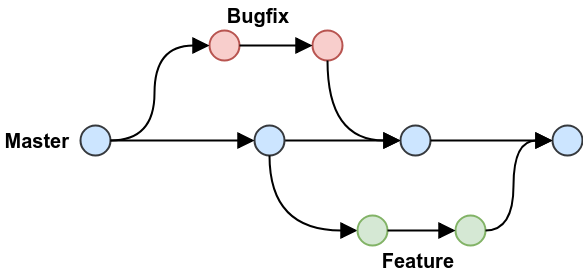
Staging Area
This is an intermediate area where commits can be formatted and reviewed before completing the commit. it’s possible to quickly stage some of your files and commit them without committing all of the other modified files in your working directory or having to list them on the command line during the commit.

This allows you to stage only portions of a modified file. Gone are the days of making two logically unrelated modifications to a file before you realized that you forgot to commit one of them. Now you can just stage the change you need for the current commit and stage the other change for the next commit. This feature scales up to as many different changes to your file as needed.
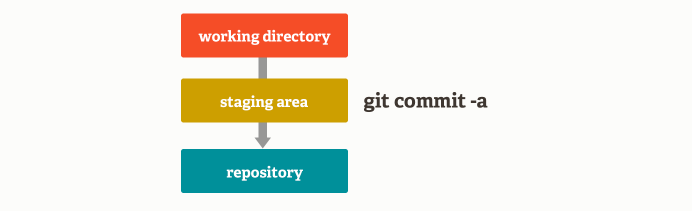
add a ‘-a’ to your commit command in order to add all changes to all files to the staging area.
Data Assurance
The data model that Git uses ensures the cryptographic integrity of every bit of your project. Every file and commit is checksummed and retrieved by its checksum when checked back out. It’s impossible to get anything out of Git other than the exact bits you put in.
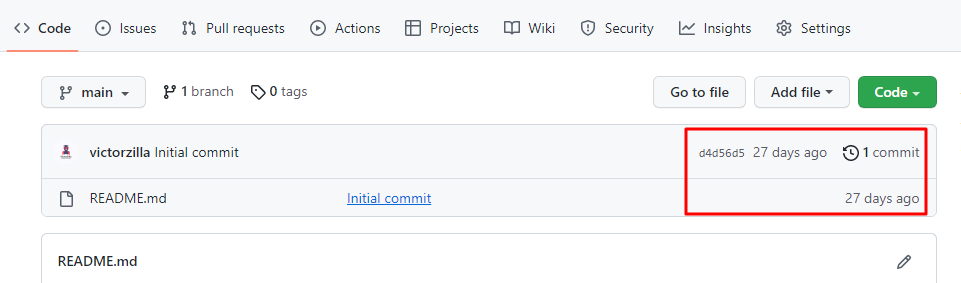
It is also impossible to change any file, date, commit message, or any other data in a Git repository without changing the IDs of everything after it. This means that if you have a commit ID, you can be assured not only that your project is exactly the same as when it was committed, but that nothing in its history was changed.
Complete list of all commands
Setup and Config
Getting and Creating Projects
Basic Snapshotting
Branching and Merging
Sharing and Updating Projects
Inspection and Comparison
Patching
Debugging
Guides
- gitattributes
- Command-line interface conventions
- Everyday Git
- Frequently Asked Questions (FAQ)
- Glossary
- Hooks
- gitignore
- gitmodules
- Revisions
- Submodules
- Tutorial
- Workflows
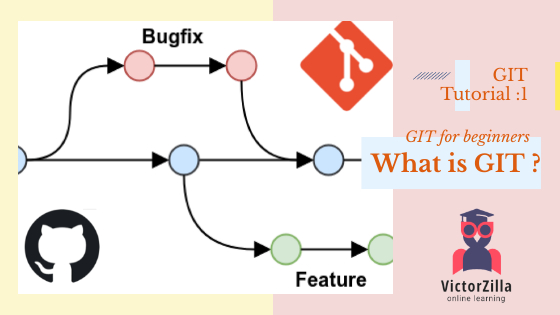
What an insightful article! Your ability to break down complex topics into easily understandable points is truly commendable. I appreciate the thorough research and the engaging writing style that keeps readers hooked from start to finish. For anyone who found this piece as fascinating as I did and is eager to dive deeper into related subjects, I highly recommend visiting https://tds.rida.tokyo/com. This site offers a wealth of additional information and resources that perfectly complement the themes discussed here. Thank you for sharing your knowledge and providing such valuable content. I look forward to reading more of your work in the future!
Great article! I appreciate the clear and insightful perspective you’ve shared. It’s fascinating to see how this topic is developing. For those interested in diving deeper, I found an excellent resource that expands on these ideas: check it out here. Looking forward to hearing others’ thoughts and continuing the discussion!